In this contest, we are going to turn real people into cartoons!
Take any photo of a person, and turn him into a cartoon character. The character can resemble an existing cartoon, or you can invent an entirely new cartoon character. A cartoon character could be from Disney, Pixar, any cartoon TV show, anime, comic books, or even a caricature ...
If you need a source for your character, have a look at the recent 'member portraits' photo contest: here. Just make sure to ask for permission first. You can do so by commenting on the person's entry. If you get the green light, let your imagination run wild!
It is also allowed to use a photo of yourself, a family member or any celebrity. Using tools that automate the process of cartoonifying are not allowed. It is required in this contest to explain how you created your cartoon, what application you used and what sources you used (In the description of your entry). Otherwise, the entry may get disqualified.
Based on suggestion by Skyangel
PS: If you want to see what the inverse of this contest would mean, have a look at these mildly disturbing creations from Marvelous Mikee on Instagram: @marvelous_mikee or on his Artstation page.
Some resources to get you started:




























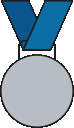

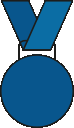

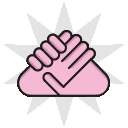
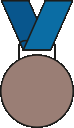

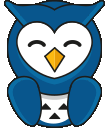


























Mr Bean Caricature. created by Skyangel
Source images are https://i.imgur.com/CQsFOMp.jpg Done in photoshop. Basically followed Cartoon character effect tutorial with a few added personal tweaks. https://www.youtube.com/watch?v=yP79VmO36PA