Robot Jamz created by Rubber-Ray
Robot made from only the source image. External images are here https://i.ibb.co/17TKJy9/SOURCES2.jpg
Rob the Robot ! created by lolu69
Only image source used for the conception of the robot. Background : https://images.fineartamerica.com/images-medium-large/2-earth-viewed-from-the-space-shuttle-stockbyte.jpg SBS : https://imgur.com/a/Ybc12jV
ET Android created by Skyangel
Phone Home? Source files... https://imgur.com/ic0m2ob Mostly warping of original source file. I think you can tell what is what. The rest was done with brushes and various layer styles.
FOR SALE, 50% OFF TODAY ! created by George55
Everything was done with given image. used Liquify... Transform ...Rotation tool to make the plates and the bowl... circular selection over plate... spherize and adjusted to form it... cut it the top and used an oval selection filled with a gradient.... lights and shadows.... Dodge and burn tools.... that is it.... and a little imagination...
The Priest created by Koyote11
Added Hands, eyes, hat and boots. Topaz, Lighthouse and oil paint filters.
I feel lousy since I had my jab created by Zizounai
Externals https://imgur.com/a/MF45byr
POSSIBILITY created by George55
Only source given.... used in this entry... there is a possibility to the impossible... Good luck participants...
Binoculars created by Daniela
https://pixabay.com/photos/binoculars-field-military-optics-1741066/
Source image, warping, grit brush, and paint.
I love your defeated warrior and the alien buildings in the sand. It tells a great story. Suggestions for improvement are maybe add some more loose sand around the base of the buildings. It just looks to "clean" where the buildings meet the sand. There should be some sand on the buildings themselves as well due to wind etc. If your grit brushes are too "gritty" there are plenty of fine sand brushes for free at Brusheezy. Search for sand and dust brushes.
I like that you used the original sky background and made the engines pointy. The back engine still has the original shape behind the point which I think might distract from your final image. The body language of your creature is spot on. I think some slight shading between the structure and the sand might help as well.
Not yet, I believe this is a feature that will be added in the future.
I'm late to this conversation, but yes they did add an "Edit Entry" option. It should be where this red box is. https://i.imgur.com/1o1KueV.png
It is a good idea... as Chalty says, probably extending the end of the engine that is on the right side of the other at the end... or taking it out... it does match the other two.. maybe extending the shadows over the sand to the right side a little further... as you did on the back of the warrior... remember the light is coming from the left..... good luck... good entry...
Nice work and I do agree with the helpful comments given by the members. The composition is spot on and pulls us into your post.
OUT FOR A RIDE created by George55
The space ship and space station were made with the source provided.... The planet... probably you know already... just a Circular selection filled with a gradient and difference clouds added... spherize.. .and an outer glow... colorized.... Here are the links of my sources.. https://www.pexels.com/photo/green-and-brown-bearded-dragon-on-brown-wooden-log-5685640/https://www.pexels.com/photo/desert-6498182/ Sources from www.pexels.com













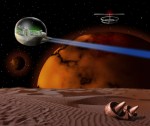




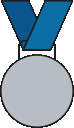

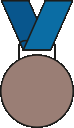

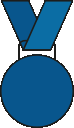













Test Flight created by Chalty669
https://i.imgur.com/bU4RCD7.jpg