Update August 2020: this post has been moved permanently from Pxleyes to Grepless. Non-working tutorials were removed and new up-to-date tutorials were added.
GIMP is a fine replacement for Adobe Photoshop, especially if you have limited financial resources. Its main purpose is to help with the image retouching and editing, freely available for several popular platforms.
For those who have a passion or pure need of free editing software, we strongly recommend GIMP, along with 40 of the best tutorials listed in this post, to get you started, learn more, practice and turn into a pro.
It doesn't matter if you are a beginner, of intermediate or advanced level, these 28 tutorials, both video and written, will help you gain and improve new skills in the matter of digital photo manipulations. Master GIMP, master the digital art secrets!
10 REASONS TO USE GIMP IN 2020 OVER PHOTOSHOP
GIMP is a great free photo editor created by a community of open source developers. Though it may not offer EVERY feature that Photoshop has, it is insanely powerful and useful for the price (it has no price - it's free). Additionally, there is tons of content out there to help you learn the program through video tutorials and articles.
Beginning with Gimp
So you have just started with GIMP, and now you are completely lost as to what to do next? There are windows and buttons everywhere and nothing makes sense? If so, this is the tutorial for you.
The idea is for you to get going with a quick run-through of setting up a vanilla install of GIMP, followed by you doing your first little image in the program.
From then on you can head on to more advanced tutorials, all of which often assumes you know the basics.
Whereas this tutorial is mainly aimed at complete newbies in GIMP (and to computer graphics in general), also veteran users might find a useful tidbit or two.
PHOTOSHOP VS. GIMP: A COMPLETE COMPARISON
Make GIMP look like Photoshop CC 2020
GIMP's highly customizable user interface is what makes this possible, and it allows you to really customize the program to whatever you like. Rearranging the dockable dialogues in GIMP will help you speed up your workflow for photo editing, and also open your eyes to how many hidden features are available in GIMP!
Using Curves to Improve Contrast
This is an old but very accessible video tutorial on how to use the most practical and powerful colour/contrast tool in the GIMP!
Awesome Bokeh Effect in Gimp
Have fun with this tutorial on how to create a cool and colorful looking bokeh digital effect. Perfect for beginners and a lot of fun!
https://puteraaladin.blogspot.com/2008/10/gimp-tutorial-awesome-bokeh-effect-in.html
Using Curves to Improve Night Shots
This should help you remove unwanted colour casts from your photos and make you favourite pictures actually evoke the memories of your favourite scenes!
This technique is more an art than a science - open up curves and play around with it...it's the best way to experiment.
Reducing CCD Noise with The GIMP
Images captured by a CCD or CMOS imaging chip will often have some noise present. This noise typically can be seen as RGB "flecks", especially noticable in the in the shadow areas of an image. The red and blue channels are especially susceptible.
Higher ISO settings and higher ambient temperatures increase the likelihood of acquiring this noise along with your image.
If you find it necessary to shoot with a higher ISO and you find that you have an unpleasant amount of noise in your image, this tutorial will help you improve the image. This technique also helps deal with with film grain from traditional photography that is uncovered by high-resolution scanning.
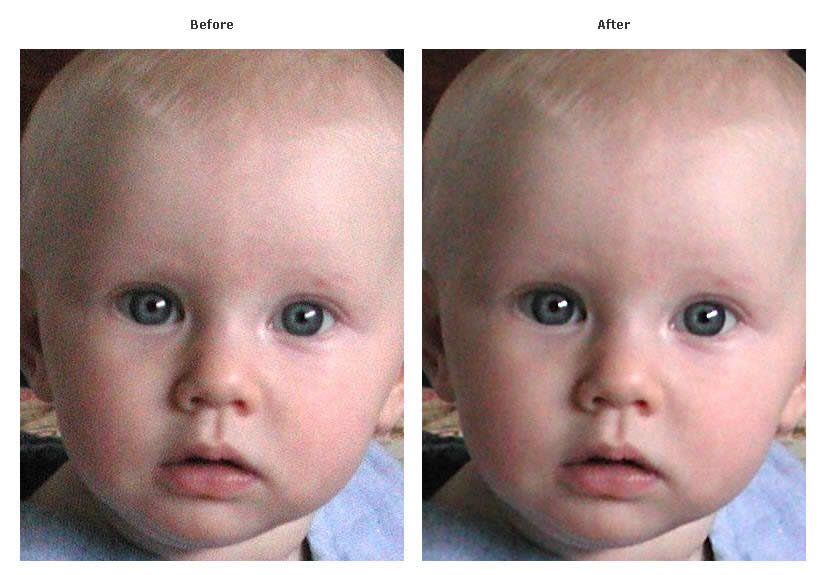
Simulating Fog with The GIMP
This is a relatively simple tutorial, targeted at beginners. We will teach you how to create clouds or fog, for early mornings in a fishing boat.
Create a Shiny Glossy Button
This is a GIMP tutorial that demonstrates how to make a shiny glossy button that looks like glass.
This GIMP 2.6 tutorial is great for beginners and the tips and tricks shown can be useful for a variety of applications.
Getting Around in GIMP - Adjusting Levels
This beginners tutorial will teach you the basic knowledge you need to have about levels in the GIMP. We shall talk about input, output and auto pick levels.

How to Apply a Comic Book Effect to Any Photo
This easy to follow GIMP video tutorial will show you how to create a comic book effect for any normal picture.
The final result is really fun to see and you can surprise your friends any time with a different type of portrait!
How to Make Burnt Crumpled Paper
This is a tutorial about how to make old burnt paper in the visual editing software Gimp. The tools in this video will also work in other programs such as Photoshop.
It is relatively quick and easy to do, and even though it is made from scratch, it looks very realistic and genuine.
How to Age a Photo
If you want to make a photo look way older than it really is, you should first be careful what you pick. A yacht is kind of hard to make look old, no matter how good your technique is.
About these techniques we will learn today, in this intermediate level tutorial.
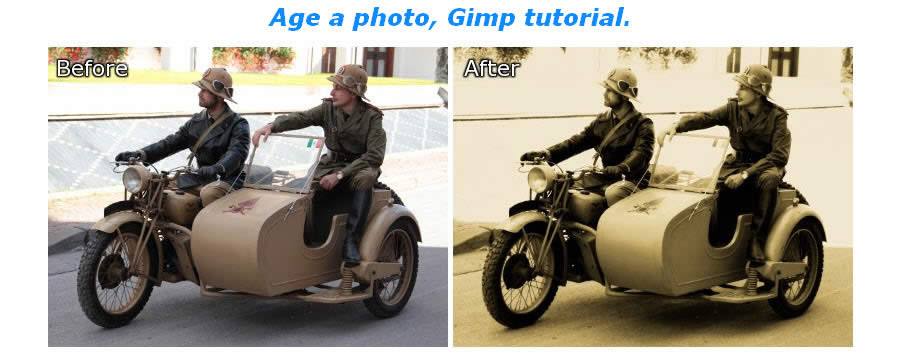
How to Make Multples of Yourself
Here is a short video tutorial on using the layer mask in the GIMP. I will be showing you how to make "multiples" of yourself or anyone else. Just for fun! :)
How to Create a Watermark as a New Brush
This is a video tutorial that covers how to make a watermark a new brush. It will be saved in the GIMP program files so you can use it multiple times, unlike the clipboard brush.
How to Make a Globe/Planet Photo Manipulation
In this tutorial we will teach you how to create a special photomanipulation, called a stereographic projection. This one takes a standard photograph and stretches it around in a circle creating a Globe or Planet like image!

How to Easily Make a 3D Text
Learn how to make a nice looking 3D text with minimal effort! This GIMP video tutorial will show you exactly what you need to do. It's pretty easy, let's have a look!
Create a Glossy Metal 3D Text
This is an intermediate to advanced level GIMP tutorial, that will teach you, step by step, how to create a really great looking piece of text!
It can be used as a background image, placed on a website you have or in any other creative way that crosses your mind!
Undress a Giraffe in GIMP
Today's tutorial will cover how to use GIMP or GNU Image Manipulation Program for undressing a giraffe.
The final result is really cool and humorous. Pay attention to the steps and details, as this is an advanced level tutorial!
https://fossgrafis.com/tutorial/undress-a-giraffe-in-gimp/
How to Make a Cool Desktop Background
This video tutorial covers the making of a cool 2012 explosion desktop background.
It is for intermediate to advanced user of GIMP, so you have to pay attention to the detailed steps presented.
Create Rotated Tileable Patterns
The following tutorial shows how to make tileable stripe patterns.
This is a little more complicated than the stripes pattern and requires a bit more math, but the result is worth allthe efforts!
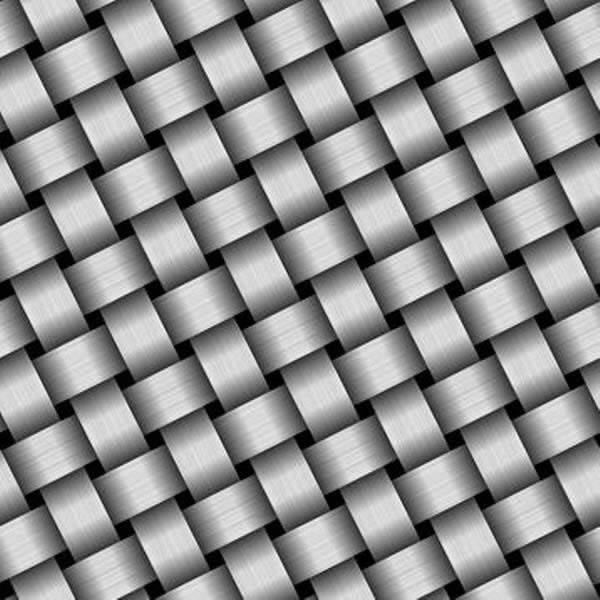
How to Create an Advanced Orb
This GIMP tutorial is meant for intermediate and above users, but never the less we advise beginners to give it a try, since we do our best to explain the steps in detail.
You really need to see the end results to appreciate this tutorial!

How to Make a Disintegration Effect
This is a pretty easy (for experienced users), but time consuming tutorial on how to make a vaporization like effect that would also look great in signatures. Try it yourself!
How to Make a YouTube BG
In this advanced GIMP video tutorial we'll teach you how to create a cool looking YouTube background. Stay close and try it yourself, the result is definitely worth it!
Let a Photo Flow into the Camera
Let a photo flow into the camera! This is an advanced but easy to follow image manipulation tutorial in GIMP.
After following this GIMP tutorial you'll know how to use the rotate tool, the perspective tool and the scale tool.
Create a Celebrity Wallpaper
Jimmer Fredette has been a Utah celebrity for a while now, but has slowly worked his way into the national spotlight.
We thought it would be fun to show everyone how to use the Gimp to do a Jimmer wallpaper. These concepts can be used for any celebrity wallpaper you may want to do.

