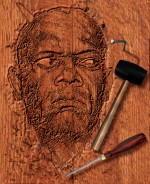the problem here is the sea waves are not the same.
Just my 2 cents, my only interest is Photoshop contests with a given image.
I used the "blend if" feature and painted with white. try it out
Congrats, being the eternal pessimist, I always think that by finding many faults in a chop is trying to influence another person into thinking a chop is not that good and should get a lower score, so most of the time I do not comment. No chop is perfect and there's always something that could improve it.
Hey Staaan, have you considered having more contests, perhaps one every few days, and having a "prize contest" on occasion.
if you angle the island and reflection to match the back part of the box, it will look better, ( I believe ).
when you integrate images, think about the view angle and try to match the angle ( horizon lines ) it doesn't have to be exact, but if it's too far the image will not look right.
I see a perspective issue, the shot of the island is almost head on, but in your image we are looking down on it.
The link works, so why won’t your computer go there?
Or you can go to Layer/export, and set whatever parameters you like, I believe both do pretty much the same thing.
It's best to go to File/Export/Save for web, this was you can control size and quality of the jpeg
Much better, sorry, I get a little anal retentive with shadows.