Entry without name created by retired
Tried to edit it Zizounai, but unsuccessful, (there should be a better way, as per any other site}. So I deleted it and resubmitted.
Love knows no colour created by Zizounai
Thanks to Grasshopper for the photo, and to Olga for the title!
Oh my gosh. When this is over you have to tell me what technique did you use. I was working on this and I was actually going to use the same colors for both of them. I also had the same color for the curtain. I had orange and green. The only difference was his boots, I would have done the straps red. Beautiful work..thank you.
Thanks a lot Grasshopper. I think I can tell you how I made this chop now (for what I can remember at least) as I’ll be going away soon for a few weeks. I started with changing it to black and white mode, then changed it back to RPG colour mode, and balanced the contrast. After that I cleaned the dust and scratches, cut off the couple and pasted it at the same place so I could work on the background without damaging them. I used a different layer for every zone. I coloured all the curtain squares in orange one by one with a soft paint brush, and added over it another yellow layer. I adjusted every colour, every layer, with different blend modes, often trying them one by one until I found the mode of my dreams. I also used a very soft mixer brush tool a lot to get a smooth skin quality and a silky appearance to the outfit materials. I watched Korean wedding photos on the internet to discover more about the colours which are traditionally used. I often used 1, 2, 3, 4 pixel brushes. After I flattened the image I retouched again some places, like hard cuts, with a thin blur tool. Many layers, many hours…
Thank you. I did it the same way but it was becoming laborious so I quit.I was wondering if there was another way around all the layering. It started to stress me out some. Thank you for al your work on this,I really really appreciate it. I hope to send it to my sister in law very soon.
Gasshopper, layers are absolutely necessary for adjustment and precision in the tints, once you are used to them you'll find they help instead of being a burden. Here are my layers: https://imgur.com/a/JdahCbQ I loved doing this, it was a bit like a zen colouring book 😊
Zen coloring book...love it.Talking about Zen, I now realized it wasn't the layers stressing me out. I was already stressed and doing the layers was just pointing it out. I must master the layers :)
Zen in, zen out, the layers you shall masterize little padawan 😄
Thank you for telling us about your method. How long did this take? So appreciate your in depth response to grasshopper and to think you researched out Korean weddings on the internet...you did go the extra mile....THANK YOU
Thank you Olga. My companion says I spent around 12 hours on this chop. I would have said 6 or 8... who knows? time doesn't pass at the same speed all the time, every clock is different 😉
Congrats . It was a hard contest . this is just a wonderful creation . you did an amazing job of the colouring.
Thank you Scratzilla, I enjoyed very much doing it. And I loved yours 😁
Baby Irma -1931 created by scratzilla1
Merlin 's photo of baby Irma . I am sorry that i have run out of time to complete this photo. however, i still wanted to post as i have completed a lot of the work already . source for hedge background https://pixabay.com/photos/intense-green-wallpaper-with-hornbeam-1407727/
Thank you MyMindsEye for the photo, hope you don't mind if I called you Eric as I don't know your real name 😊 https://grepless.com/storage/images/stories/contests/grepless_n4X4IW.jpg
Ilona in Wonderland created by Zizounai
I got a bit carried away into the revival process... Thank you Filantrop for this beautiful photography.
Vintage Summer created by scratzilla1
1978 Ráckeve (Hungary)- My Ilona! created by filantrop
















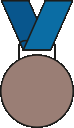
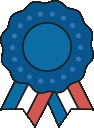











Daddy and Little Sis. created by scratzilla1
Thank you for the use of this image Vibeke. -1960, Her Dad and youngest Sister. Used with much appreciation .